No products in the cart.
This Payday 3 guide will cover the fundamentals of Payday 3, the best approach to get started, and essential information you’ll need to know before heisting your way toward the top of the leaderboard.
1. Payday 3 guide: for Beginners
1.1 Payday 3 guide: New Armor Mechanics
The armor mechanisms have also been changed from Payday 2. After a brief break, the game no longer automatically regenerates your health and armor. Instead, if your armor cracks, it will be broken indefinitely until you restore it using an armor bag.

Because the armor you’re wearing has varied degrees of hardness, you’ll be given some leeway in that aspect. If it’s flashing and you’re not receiving damage, you can restore your armor chunks.
1.2 New Casing Mode Mechanics
Payday 3 has a lot more stuff you can do when you’re not wearing your mask in Casing Mode. You may now interact with more of the surroundings, which means you can accomplish heists without ever putting on the mask. This makes strolling about in stealth easier and helps you to create more detailed game strategies.
1.3 New Enemy Types
Along with all of the existing special enemy kinds (save the Medic, which looks to be AWOL for the time being, and the Taser, which has been renamed the Zapper), they’ve included one new opponent type: the Nader.
The Nader is precisely what its name implies: a unique opponent who specializes in firing tear gas grenades. This adversary compels you to play around their zone, which is a more lethal kind of crowd control than the earlier Cloaker and Taser.
1.4 Refined Skill Tree System
The talent tree is a Payday mainstay, although Payday 3 has taken some risks in fine-tuning and polishing Payday 2’s skill tree, which seemed a little bloated. The skill trees are more specialized and narrower, similar to how Perk Decks functioned in Payday 2. Experiment with several combinations to find your favorite!

1.5 Modified Favors
Favors now function differently. Instead of appearing automatically in the pre-planning screen, they are now function-restricted and limited to four per heist. If you want to utilize the favor again, you must purchase it again.
2. Payday 3 Basics
Payday 3’s interface is straightforward. The main menu only has five tabs, all of which are self-explanatory.
Play – This is your main focus in the game, where you’ll spend most of your time doing heists and completing challenges.
- Heists – This will bring up a list of heists that you may do, each with a distinct goal. Some heist providers will have a distinct feeling than others, so when new heists are released, keep an eye out for patterns that you might enjoy.
- This is the tutorial that will teach you the fundamentals of the game. We strongly advise you to complete the tutorial since it teaches you the fundamentals of the game.
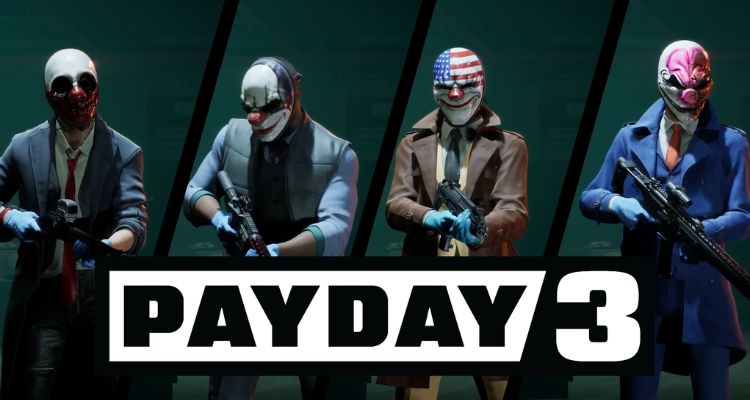
Loadout is where you will change your weapons, abilities, armor, throwables, and so on. You’ll be visiting this page frequently to examine all of the potential gear combinations that can appeal to you.
- Loadout – This section is all about your weapons and talents.
- Appearance – This is a completely aesthetic area where you may change your heister’s mask and appearance as well as choose your default heister order.
Vendors – This is the place where you may purchase items like gear, masks, suits, and bitcoin.
- Gage: Arms Dealer – Gage has returned and will offer you new weapons as you level up.
- Gleam: Mask Designer – For those who are concerned about their looks, you may purchase new masks here to distinguish yourself from the crowd.
- Mr. Wright: Tailor – The option to modify your wardrobe is new to Payday 3. You have the option of wearing a traditional suit or more business casual apparel.
- Setaggi: Currency – Another new feature in Payday 3 is the opportunity to exchange money for stacks of cryptocurrency. The exchange rate is refreshed every 7 days, and trading becomes more expensive the more you do every week, so make sure to do it in manageable increments. To buy special things, you’ll need Crypto.
- Challenges – This will display all of the game’s available challenges. Challenges are personal sub-objectives that provide additional experience, allowing you to swiftly grow stronger and more proficient.
- More – This area includes your preferences, credits, the EULA, and a link to your Nebula Account.
3. Payday 3 guide: Leveling Up
The Infamy Level, which is monitored in the top-right corner of the main screen, is how you improve your character in this game. Completing heists and tasks will earn you Infamy Points.
Leveling up will provide you access to new weapons, throwables, cosmetics, and armor, among other benefits. Leveling up will also offer skill points at regular intervals, which may be spent to further enhance your heister.
3.1 Skill Points and Skill Research
As you level up, you’ll want to invest your skill points to improve the effectiveness of your heister. Skill points and levels do not correspond, so you may plan ahead as you level up. There are a variety of talents and skill trees to investigate, so check them all out in our All Payday 3 talents guide!

Your skill trees do not unlock automatically either. You must specify the talent tree you wish to investigate next. One heist is usually enough to unlock it as fully studied, although it may need more. After that, the only option to continue accumulating experience in that skill tree is to add a skill point to it after completing heists.
3.2 Weapon levels
Weapons may level up in the same way as skills can! You get this experience by performing a robbery using the weapon in question. As your weapon levels up, you’ll have access to new modifications to place on it to boost its powers even further.
4. Payday 3 guide: The Heists
The heists are at the heart of the gameplay. When you get to the matchmaking page, you may choose your lobby type and difficulty level.

Lobby Types – Who’s allowed to join your lobby.
- Public
- Friends Only
- Invite Only
Difficulty – How hard you want the heist to be.
- Normal
- Hard
- Very Hard
- Overkill
Higher-level difficulties will feature considerably more complex mechanics, so we don’t advocate trying them out until you’re more familiar with the game and have more talents at your disposal.
4.1 Pre-planning Screen
In the pre-planning page, you may adjust your loadout, add favors, and build your team. You’ll only have 5 minutes to get things in order, so make the most of it.
Favors are one-time use advantages for your heist that should make life simpler for you. Once you’ve used them, you’ll have to buy more from the loadout page to regain that favor.
4.2 Completing the Heists
Each heist will be unique, and your prizes will be determined by how well you do throughout the robbery. In general, going in with guns blazing is the more lucrative choice, but there’s nothing wrong with going in with guns blazing to make a statement!

After the heist, you’ll be shown your progression screen, which shows which of your skill trees and weapons have leveled up, your completed challenges, and the match summary, which shows everything else, including how much money you made from the heist and any bags you may have missed!
If you are looking for a Payday 3 trustworthy boosting agent, don’t hesitate to contact Goldenhorse Gaming Service on our web chat, Facebook, Tiktok, and YouTube. Golden Horse Gaming is always open to suggestions and feedback from the community and customers.
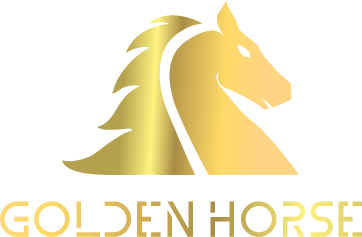







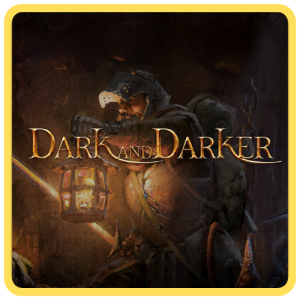















Pingback: Payday 3 system requirement: GTX 1650 is a minimum - Golden Horse Gaming
Great blog here! Also your web site loads up very fast! What host are you using? Can I get your affiliate link to your host? I wish my website loaded up as fast as yours lol